1RegretBeetle
RetroBit Sega Genesis 8-Button Arcade Pad, Clear Blue

For the past several years, I have been hunting for a reliable d-pad control option for the Nintendo Switch, as the current officially licensed offerings leave a lot to be desired. There are many great games on the platform that really need a digital input method to work, and the separate buttons on a Joycon really are the bottom-of-the barrel as far as this goes.
I have accumulated a lot of different peripherals for this purpose, and one of my eventual goals is to take a look at each of them on this blog. What I would like to focus on today however, is this 8 button Genesis-styled controller by RetroBit, which I recently acquired from Amazon for a measley $15 USD. At that price, I couldn’t resist the chance to try one out.

The RetroBit, of course, is inspired by the original Sega Genesis 6 pad. I opted for the wired version, which puts it on the opposite end of a 10 foot USB-A cable. There are also wireless options available, such as the 2.4 GHz model, and it also comes in a variety of colors. It boasts a compatibility with PC, Switch, and PS3 platforms, as well as the Genesis mini console. With any sort of Brooks converter handy, I am sure the compatibility is greatly expanded (albeit with some additional lag). Funnily enough, this does not seem to be compatible with the original Genesis, although RetroBit does offer a cheaper 6 button pad for this purpose.

Moving to the front of the controller, it features the typical 6-button layout with rolling d-pad, as well as start and mode buttons. The mode button switches between x-input and d-input options, which is nice for use with PC games. The controller is made up of the typical hard plastic, with the grips slightly textured to make it easier to hold. The quality of the plastic is noticeably lower than that of more premium controllers, and gives the impression that it is a bit hollow. Of course, this may just be because I can see right through it, but that is the impression that I get.

There isn’t too much to say about the back of the controller, besides that it is also textured like the front grips in order to make it easier to hold. I do have to say that the “Clear Blue” color looks quite nice here, and we do get a bit of a look at the board itself. I’m sure it’s not really fancy, but if it works as intended I personally don’t mind. Worth mentioning here is that there are also L and R buttons on the shoulders of the controller, which helps to expand the compatibility to a wider variety of games. I personally love their inclusion, because hitting a button with the index finger is much faster than finding and then hitting the button with your thumb, and this sometimes works as an important advantage.
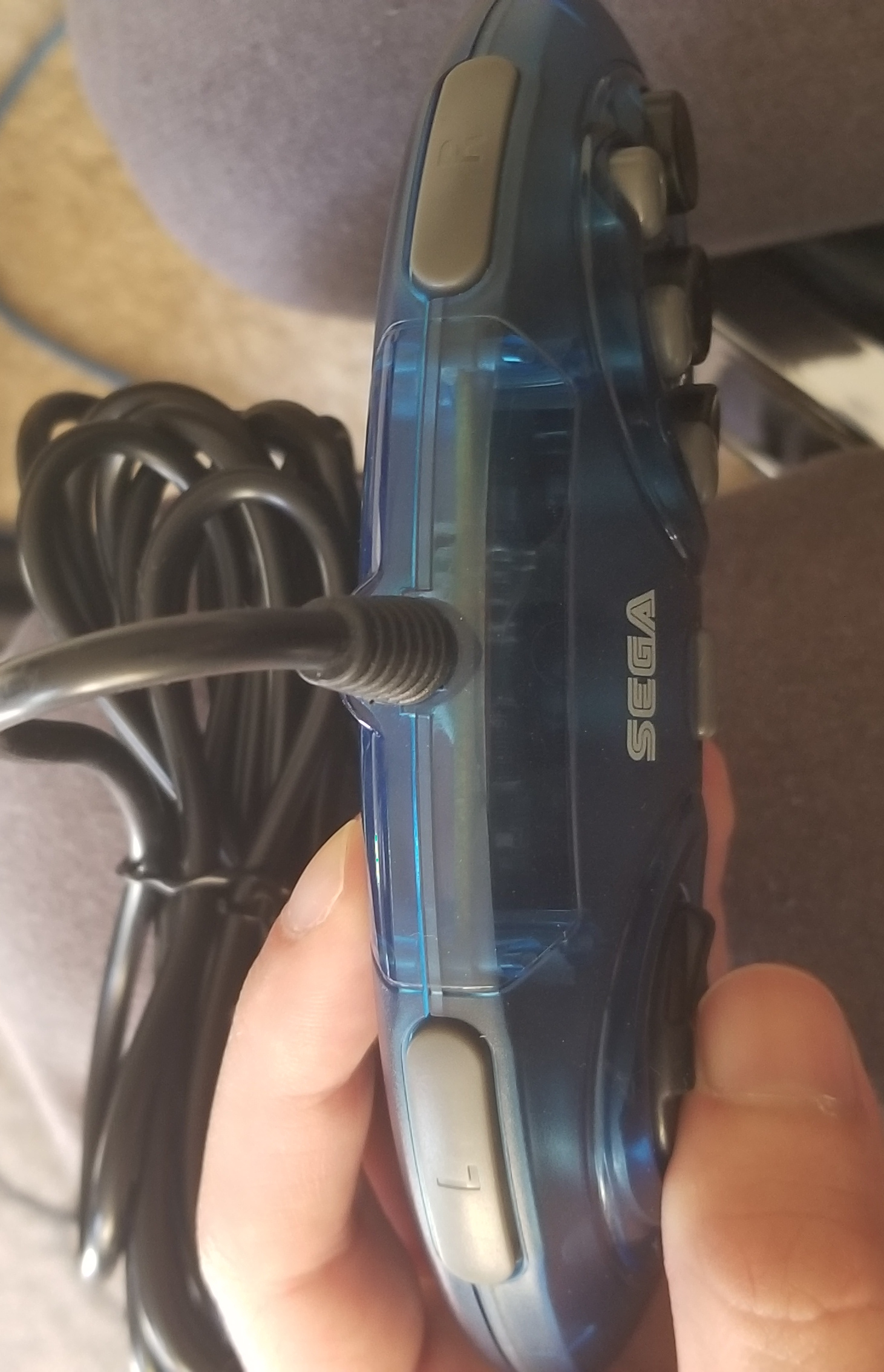
On the usability side, the d-pad is quite nice - much, MUCH better than many I have tried before. It does not feel “sticky” like the Hori’s Split-Pad Pro, I never noticed any false inputs which is a huge problem on the Switch Pro controller, and it actually ROLLS unlike a typical joycon. Diagonals are quite easy to hit, and the tactile feedback from the individal direction presses feels natural.

The buttons themselves are fine, albeit a little “mushy” for my taste. However, I don’t think that’s a huge deal-breaker, especially for a 15 dollar controller. I like that the ABC buttons are quite large and concave, which makes them easy to find and press, something that is also quite important for many games (i.e. platformers, shmups, fighting games, etc.).

One tidbit that you may find interesting is that this controller can also be used in handheld mode if you have a USB-C (M) to USB-A (F) adapter. This is actually my preferred way to use it, since it’s hard to back to a wired controller when playing games on my TV. Note that you will need a stand to support your switch when you have the controller plugged in, and not all adapters will be compatible with them. I use a pretty cheap “charging” stand made by Hori, and it seems to work fine.

You can see above that the clip which holds the switch in place has the center portion cut out, so that you can access the USB-C port. On this note, another thing to consider if going the handheld route is that this may not work if you use an outer case to house your Switch, so YMMV.
This setup also allows one to play games in TATE mode, although having the cable sticking out of the side of the Switch looks a bit silly. The weight from the cable does not seem to put too much pressure on the USB port, which would be problematic otherwise.
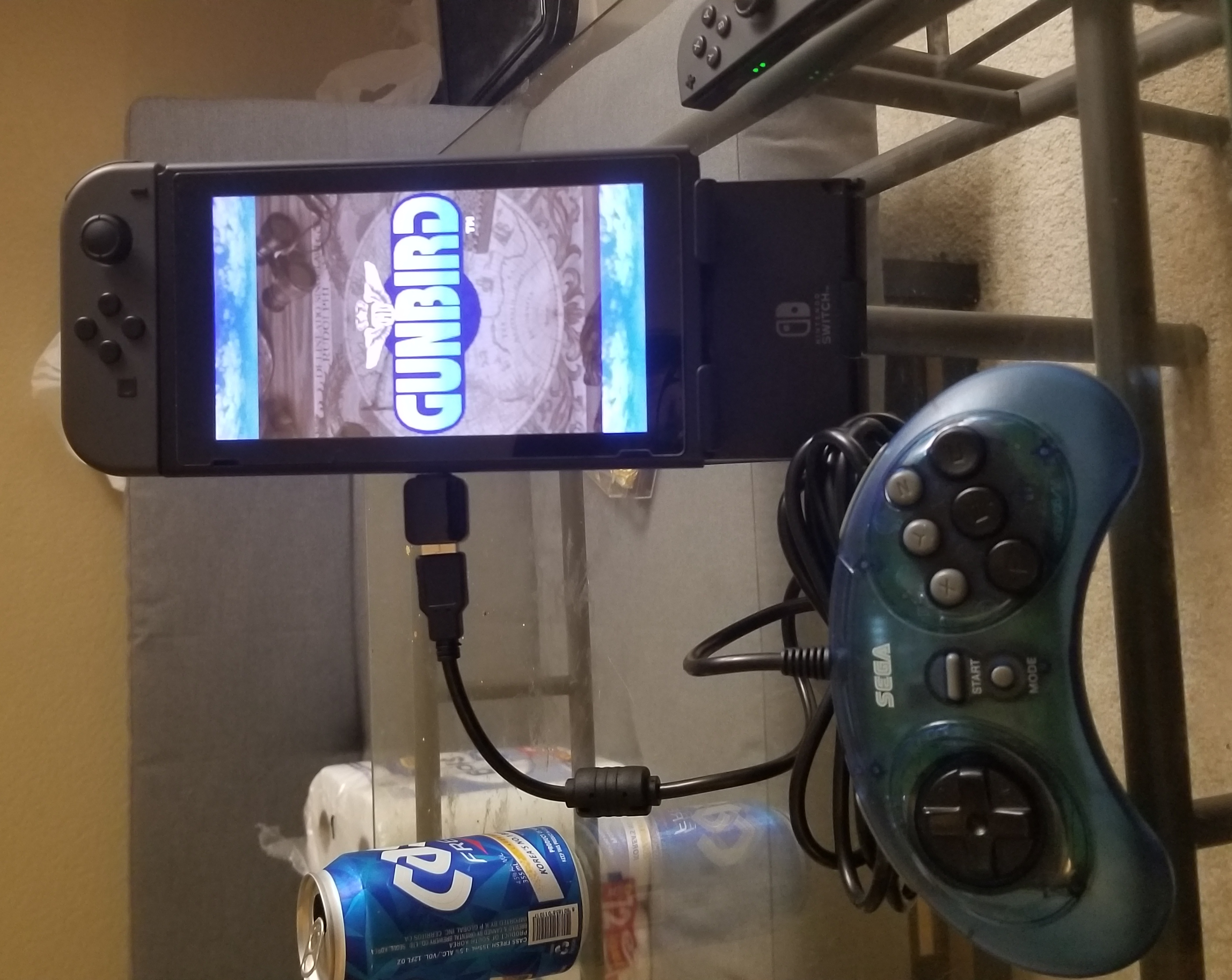
Unfortunately, I never owned an original Sega Genesis (gasp!), so I can’t really compare the build quality or “feel” to that of an original Genesis 6 button controller. What I can say, though, is that this thing offers much better digital control for less than a quarter of the price of a pair of Joycons or a Pro controller. I would definitely recommend the product for those who are curious. At this price point, it really is a no-brainer if you are looking for a cheap and effective d-pad. Now, on to some of my favorite games! Thanks for reading.
April 27th, 2021 by 1regretbeetle